Open On-Chip Debugger - OpenOCD
Open On-Chip Debugger support on OS X


OpenOCD
Visit my other pages:



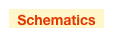
If you have any comments or know of links I should add, please feel free to email me.
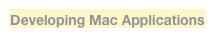

OpenOCD is a software project started by Dominic Rath several years ago. It is now a open source project and the source can be downloaded from here. It now connects to several target machines through many debug/programming interfaces. A list of supported targets can be found in chapter 6 of the documentation. Below are programming/debugging interfaces that mention OS X compatibility. Instructions here (I prefer the homebrew process, see below):
http://openocd.org/doc-release/README.OSX
Don’t use a pre-compiled binary, or you will get an old versions of OpenOCD. Open OCD is updated frequently.
To install, first make sure you have the folder /usr/local. If not, create it with sudo mkdir /usr/local. Then:
sudo chown -R $(whoami) /usr/local/*
brew install --HEAD openocd
For some JTAG interfaces (like CMSIS DAP) you will also need to install the HDI API:
brew install hidapi
If you are new to building your own tools, you might want to look at my Command Line Tips page.
Bus Pirate
The Bus Pirate is accessed from a command line in a OS X terminal. When powered up all I/O lines are high impedance. From there, a bus mode can be selected to use the Bus Pirate with a specific protocol. Bus modes : 1-Wire, UART, I2C, SPI, raw 2-wire, raw 3-wire, HD44780 LCDs, MIDI, PC keyboard, DIO, JTAG.
http://dangerousprototypes.com/docs/Bus_Pirate
Bus Pirate can be purchased in the USA from:
http://www.adafruit.com/index.php?main_page=product_info&cPath=8&products_id=237
Tutorial for use on OSX:
http://hardcoreforensics.com/research-hardware/tool-setup/buspirate-v3
Bus Pirate firmware information:
http://michaldemin.wordpress.com/2010/02/27/how-to-buspirate-and-openocd/
Other Tutorial sites for OpenOCD on OS X
NoICE Debugger: http://www.noicedebugger.com/tour_arm/firstoocd.html
AVR on Egnite’s AVR based Internet Radio: http://www.ethernut.de/en/hardware/eir/jtag.html
Blog for the STM32 ARM using OpenOCD on OS X: http://www.jeffplaisance.com/2010/12/openocd-on-os-x-using-flyswatter-and.html
Summary of OpenOCD on OS X 10.5: http://code.google.com/p/usbprog-jtag/
YAGARTO ARM Tool chain using Eclipse and OpenOCD: http://www.yagarto.de/
Several articles about using the Freescale Freedom board with Eclipse & OpenOCD on non-Windows machines : http://mcuoneclipse.com/
USB to Chip Adapters compatible with OpenOCD
All FTDI Based Adapters
Many evaluation boards use a FTDI chip for USB to JTAG communications. FTDI makes two kinds of drivers, the VCP version for serial port emulation, and the D2XX version which are more general and designed for dynamic libraries. To use the JTAG features you need the D2XX version. There are compatibility issues between the two, see the FTDI read me here.
Download the D2XX version: http://www.ftdichip.com/Drivers/D2XX.htm
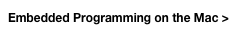
ARM-USB-OCD
Three-in-one USB JTAG debugger - offers JTAG + RS232 (full modem signals supported) port + power supply all in one compact device.

ARM GCC + gdb + OpenOCD tool chain build (without MacPorts)
Build a Texas Instruments Stellaris tool chain on OS X without using macports. Macintosh OS X.
http://www.arklyffe.com/main/2010/08/29/arm-gcc-toolchain-build/
USB-AtmelPrg: Wolfgang's Universal Interface Cable
USB-AtmelPrg is a USB-based universal interface providing all features needed when designing with programmable devices like AVR 8-bit RISCs via SPI, XILINX CPLDs and 32-bit ARMs via JTAG port.
Bus Blaster
Bus Blaster v2 is an experimental, high-speed JTAG debugger from Dangerous Prototypes.
http://www.seeedstudio.com/depot/bus-blaster-v2-jtag-debugger-p-807.html
Turtelizer
Turtelizer is an JTAG debugger from Ethernut. Its connector uses the AVR 10 pin pinout.
http://www.ethernut.de/en/hardware/turtelizer/openocd.html
Turtelizer, OPENOCD, and the Ethernut 3:
Olimex ARM-USB-OCD
JTAG and serial port to work under Mac OS X using an Olimex ARM-USB-OCD.
USBProg
Bus Blaster v2 is an experimental, high-speed JTAG debugger from Dangerous Prototypes.
http://shop.embedded-projects.net/index.php?module=artikel&action=gruppe&id=22&lang=en
Flyswatter & Flyswatter2
Flyswatter support ARM and the Flyswatter2 supports ARM and MIPS.
MCU-Link and MCU-Link PRO
NXP offers the MCU-Link board, Only $12.64. The more capable MCU-Link Pro is $45.99. MCU-Link family of boards support a virtual COM port and the Pro adds energy monitoring and USB to I2C/SPI bridging. The old LPC-Link2 has been discontinued.
MCU-Link:
MCU-Link-Pro:
The utility to program the LPC-Link2 is LPCScrypt, the CMSIS DAP image is build in.
Particle Debugger
Adafruit has this programmer board with connectors for power and a UART too. $30.00. https://www.adafruit.com/product/4001
To use OpenOCD as a stand-alone device programmer
I struggled with trying to program a NXP MKL27Z256VFM4 MCU. The MKL27 is a one wait state FLASH with fast multiply CORTEX M0+ MCU. This is when I learned you want a fresh build of OpenOCD from source. The 10.0 release was missing the ability to turn off the watchdog reset for the MKL... family, so programming would start and then get reset. I wrote a OpenOCD cfg file with all the interface, transport, and device information is a single cfg file. I also choose to make it the default cfg file by naming it openocd.cfg in the current directory. I choose to use a CMSIS DAP compatible programmer (The NXP LPC-Link2) which can program many ARM devices.
You can download my cfg file openocd.cfg.
Boundary Scan with OpenOCD
Boundary Scan firmware for a STM32F103C8T6
This doesn’t use OpenOCD but has a excellent description of the boundary scan process. This will work with any host with a serial port.
bscan_tools
Collection of boundary scan tools for use with OpenOCD. Requires Python.
A list of useful tools for performing boundary scans via openocd
List of boundary scan tools for use with OpenOCD.
python-boundary-scan-tools
Boundary scan tools for use with OpenOCD. Requires Python.
Raspberry Pi as a standalone programmer
Do not use a package manager or pre-compilied binaries or you will not get a recent version.
Open a terminal window and follow these steps:
sudo apt-get install git autoconf libtool make pkg-config libusb-1.0-0 libusb-1.0-0-dev
git clone http://openocd.zylin.com/openocd
./bootstrap
./configure --enable-cmsis-dap --enable-jlink --enable-ftdi --enable-stlink --enable-ti-icdi --enable-ulink --enable-sysfsgpio --enable-bcm2835gpio
make
sudo make install
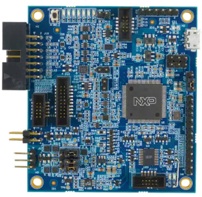
Raspberry Pi Computer
If you configure OpenOCD with --enable-bcm2835gpio (see above), then a Raspberry Pi can be a device programmer. $30.00 to $55.00.