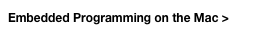Downloading and Installation
NOTE: LPCXpresso has been replaced by MCUXpresso.
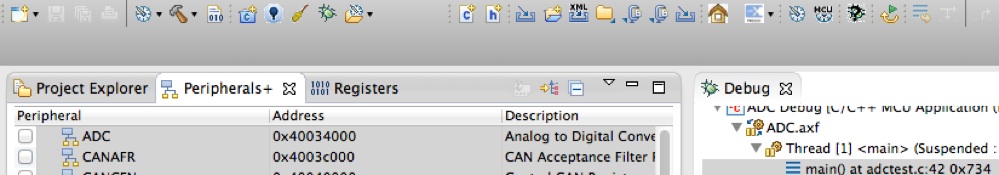
Downloading and Installation
NOTE: LPCXpresso has been replaced by MCUXpresso.


LPCXpresso Tutorial
Visit my other pages:


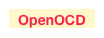
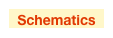

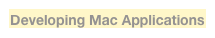
This tutorial will describe the installation and setup of LPCXpresso for OSX with the LPC1769 LPCXpresso board I bought from Mouser.
HARDWARE
A quick description of the 120MHz LPC1769 ARM Cortex M3 microcontroller on the LPCXpresso board I used:
512k FLASH, 64k RAM memory
DMA
10/100 Ethernet MAC with RMII interface
USB device/Host/OTG controller with PHY
Four UARTS
Automotive CAN 2.0 bus
SPI
Three I2C
I2S, typically for audio
8 channel 12 bit A/D converter
10 bit D/A converter
Motor control PWM timer
Quadrature decoder
Real Time Clock
The LPCXpresso board I used is manufactured by Embedded Artists. If you want to plug in into a solder-less bread board, see my bread board tips page here.
SOFTWARE
The LPCXpresso IDE is a modern and complete package that supports many ARM targets. The NXP family of microcontrollers span from small Cortex M0 devices to larger M4 devices.

LPCXpresso Tutorial
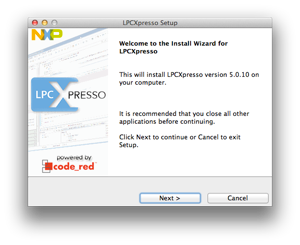
The LPCXpresso IDE can be downloaded from here:
http://www.lpcware.com/lpcxpresso/download
Register and navigate to the download page.
The link you are looking for is shown at the right:
Download and launch and you see what is pictured below:
After the installation completes you will see the LPCXpresso folder in your application folder doesn’t have a application in it, just a alias. This alias points to the actual executable in the package. Anyway, you can’t put a alias in your dock, I don’t know why they do it this way but it is not convenient.
Launch LPCXpressso. You will need to go to Help -> Product Activation -> Create Serial number and Activate...
This will get you a serial number you enter into the Xpresso web site. You will then be emailed a Activation ID. You also may get an additional email, make sure you use the email with the Activation ID and not some other magic number.
If you are using a MacBook or MacBook Pro, you may have issues with some USB ports. The LPCXpresso board wants the full 500 milliamps and some of the MacMook/MacBook Pro USB ports will not accommodate it. If you are on a desktop machine, you should plug directly into a USB port on your machine, the USB ports on your keyboard or a hub can cause trouble too.
The LPC link software (either in the LPC3154 or on the host, both Win & OS X) is rather weak. If you board fails to actually burn your software into the target processor, it is clueless, and goes on its merry way as if all is well. Then, maybe while you are single stepping through some code you see very bizarre things happening!
To activate: https://community.nxp.com/thread/388959
Make sure you use the forums on the NXP LPCXpresso web site for help.
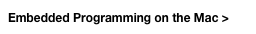


LPCXpresso Tutorial